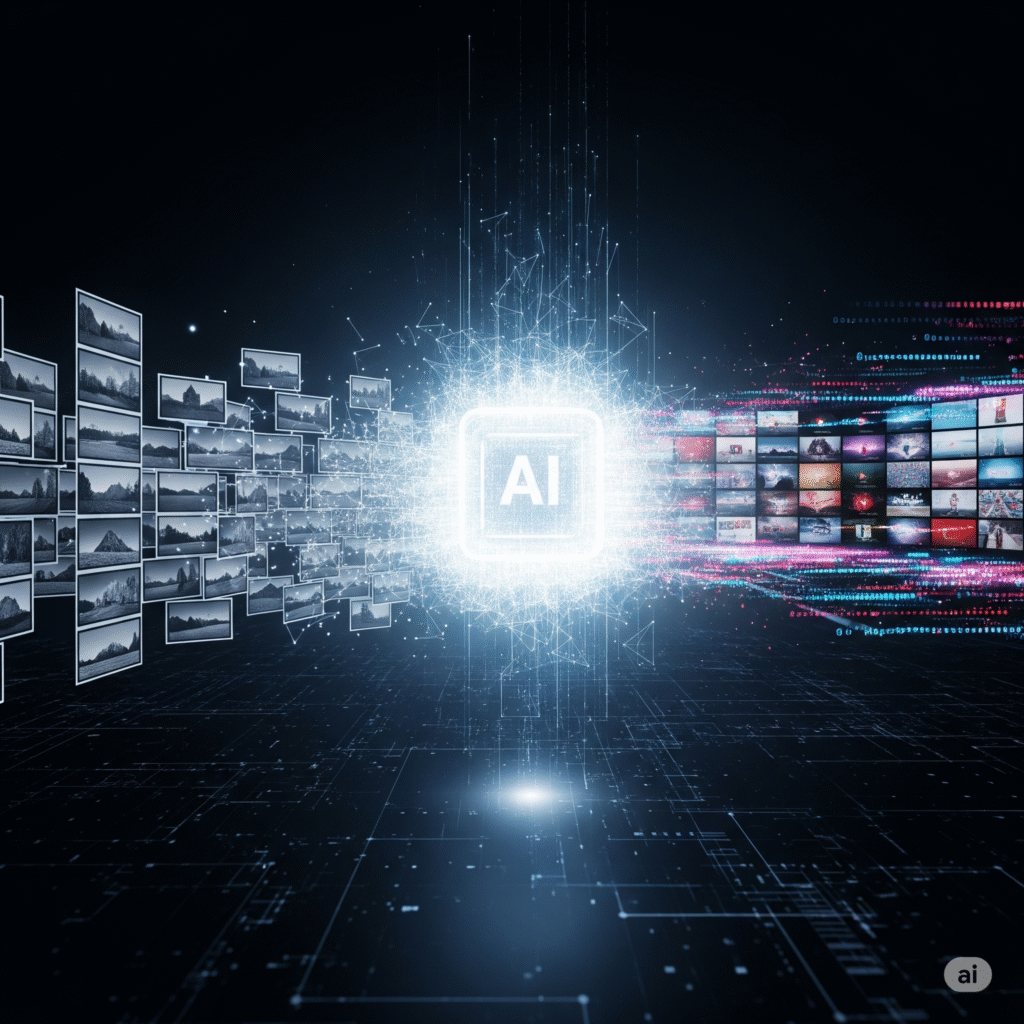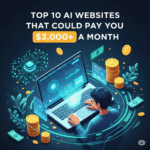10 Free AI Websites to Turn Your Images into Videos
The world of content creation is moving faster than ever, and static images are no longer enough to grab attention. Thanks to AI, you can now bring your photos and art to life with stunning animations, all for free. Whether you’re a social media creator, an artist, or a small business owner, these AI websites offer a simple way to create dynamic videos without any editing skills.
Here are 10 of the best free AI websites that can turn your images into engaging videos.
1. Adobe Firefly
Adobe’s powerful creative AI, Firefly, is an excellent choice for transforming static images into dynamic video clips.
- How it works: Simply upload your image and write a text prompt describing the motion you want to see. Firefly’s “Text to Video” and “Image to Video” features can generate a variety of movements, like a slow zoom, a pan, or even subtle facial expressions.
- Why it’s great: As part of the Adobe suite, it’s trained on a legally acquired dataset, making your creations commercially safe. While there might be a limit to free generations, it’s a top-tier tool for professional-quality results.
2. Runway
Runway is a leading name in the AI video space and offers a free tier that’s perfect for experimentation.
- How it works: You can upload an image and use a text prompt to animate it. The platform offers a wide range of motion controls, allowing you to direct the camera movement and the style of the animation.
- Why it’s great: Runway’s AI models are highly advanced and produce smooth, high-quality animations. The free plan provides a generous number of credits to get started, making it a favorite among creators.
3. Luma AI (Dream Machine)
Luma AI is known for its incredible ability to generate realistic and creative videos. Its Dream Machine model is a top choice for animating images.
- How it works: Just upload your photo and let the AI do the work. The model can add a 3D-like depth and smooth motion, making your image look like a cinematic clip.
- Why it’s great: The quality of the output is a major draw. Luma’s AI focuses on creating professional-looking, high-fidelity videos that are great for artists and filmmakers looking for b-roll or concept visuals.
4. VEED.IO
VEED.IO is an online video editor that has integrated powerful AI tools, including a fantastic image-to-video generator.
- How it works: Upload your photo, describe the desired movement, and within minutes, VEED will transform it into a dynamic video. The tool is straightforward and doesn’t require any prior knowledge of video editing.
- Why it’s great: It’s an all-in-one platform. After generating your video, you can use VEED’s free editor to add text, music, and other effects, making it easy to create a polished final product.
5. InVideo AI
InVideo AI is a comprehensive video creation platform with a simple and effective image-to-video feature.
- How it works: The process is similar to others: upload an image, type a text prompt to guide the AI, and it will generate an animated video. You can specify everything from camera movement to environmental effects.
- Why it’s great: InVideo is a great tool for social media marketers and content creators. It’s designed for efficiency and speed, allowing you to generate a high-quality video in seconds, which is perfect for fast-paced content creation.
6. HeyGen
HeyGen is a unique platform that specializes in creating talking avatars. You can use it to animate an image of a person and make them speak.
- How it works: Upload an image with a clear face, add a script or an audio file, and HeyGen’s AI will sync the lips and add natural head movements.
- Why it’s great: If your goal is to create a video of a person “talking,” HeyGen is a game-changer. It’s perfect for creating educational content, product showcases, or personalized messages.
7. DomoAI
DomoAI offers a user-friendly way to turn images into animated videos with a variety of styles.
- How it works: You upload an image and can choose from different animation styles, from realistic motion to a more stylized, artistic look. You can also adjust the intensity of the animation effect.
- Why it’s great: DomoAI provides a good balance between ease of use and creative control. It’s an excellent tool for beginners who want to explore different animation aesthetics without a steep learning curve.
8. Pika
Pika is a rising star in the AI video world, offering intuitive tools for generating high-quality animations from a single image.
- How it works: The platform is known for its simplicity. Upload your image, add a brief text description of the motion, and Pika will animate it for you.
- Why it’s great: Pika is constantly improving its models, and the output quality is often on par with more established players. It’s a great tool for creating short, eye-catching video clips.
9. Getimg.ai
Getimg.ai is a platform that bundles several AI tools, including a powerful image-to-video generator.
- How it works: The workflow is streamlined: upload your image, write a prompt, and get your video in minutes. It offers access to a variety of models, so you can experiment with different styles and effects.
- Why it’s great: This platform is for those who want to compare different AI models. By giving you access to multiple leading technologies, it helps you find the best style for your specific image and creative vision.
10. Pollo AI
Pollo AI is an all-in-one AI platform that includes a robust image-to-video feature.
- How it works: You can upload an image and use a text prompt to generate a video. Pollo AI also allows for fine-tuning of video characteristics like length and aspect ratio.
- Why it’s great: It’s a versatile tool that allows for a high degree of customization. The platform is continuously updated with new features, making it a reliable choice for creating unique and dynamic video content.
© 2025 Tiechy.com. All Rights Reserved.